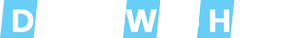Overview
Imapsync package is available under EPEL package repository. First make sure you have added EPEL on your system or install it first.
$ sudo yum install epel-release
Now, install imapsync package using following command.
$ sudo yum install imapsync
At this stage, your system is ready for migration all data from one email account to other email accounts using IMAP.
Transfer Emails with IMAP
So you are ready for migration. Before migration make sure both accounts have IMAP running and accessible from your system. After that use following command syntax.
$ imapsync --host1 imap.source.example.com \--user1 [email protected] \--password1 S0urcePassw0rd \--ssl1 \--host2 imap.dest.example.com \--user2 [email protected] \--password2 Dest1nat10NPassw0rd \--ssl2
Exmaple command:
imapsync --host1 <domain.com> --user1 <[email protected]> --ssl1 --password1 <source.password> --host2 <server IP> --user2 <[email protected]> --ssl2 --password2 <detination.password>