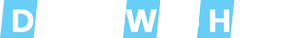Remove .php & .html from URL in sub-directory
Add the below lines to the .htaccess file:-
To remove .php extension use:-
#remove php file extension-e.g. https://example.com/file.php will become https://example.com/file
RewriteEngine on
RewriteCond %{REQUEST_FILENAME} !-d
RewriteCond %{REQUEST_FILENAME}\.php -f
RewriteRule ^(.*)$ $1.php [NC,L]
OR
Options -MultiViews
RewriteEngine on
# remove php
RewriteCond %{REQUEST_METHOD} !POST
RewriteCond %{REQUEST_URI} !/index\.php$
RewriteCond %{THE_REQUEST} ^[A-Z]{3,}\s([^.]+)\.php [NC]
RewriteRule ^ %1 [R=301,L]
# rewrite with php php
RewriteCond %{REQUEST_FILENAME} !-d
RewriteCond %{DOCUMENT_ROOT}/sub/$1.php -f
RewriteRule ^(.+?)/?$ $1.php [L]To remove .html extension use:-
#remove html file extension-e.g. https://example.com/file.html will become https://example.com/file
RewriteEngine on
RewriteCond %{REQUEST_FILENAME} !-d
RewriteCond %{REQUEST_FILENAME}\.html -f
RewriteRule ^(.*)$ $1.html [NC,L]